JVC SP-AD85-A Instruction Manual
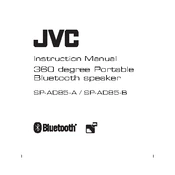
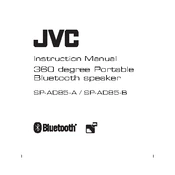
To pair your JVC SP-AD85-A Speaker with a Bluetooth device, turn on the speaker and press the Bluetooth button until you hear a beep. On your Bluetooth device, search for "JVC SP-AD85-A" and select it to pair.
If the speaker is not charging, check the power source and ensure the charging cable is properly connected. Try using a different charging cable or adapter. If the problem persists, the battery may need to be replaced.
To reset the speaker to factory settings, press and hold the power button and the volume down button simultaneously for about 10 seconds until the speaker turns off and back on.
The JVC SP-AD85-A Speaker has an IPX7 water resistance rating, meaning it can be submerged in up to 1 meter of water for up to 30 minutes.
To connect to a non-Bluetooth device, use a 3.5mm audio cable to connect the device's headphone jack to the AUX input on the speaker.
The JVC SP-AD85-A Speaker offers up to 10 hours of playtime on a full charge, depending on the volume level and audio content.
To improve sound quality, ensure the speaker is on a stable surface, not obstructed, and positioned at ear level. Adjust the equalizer settings on your audio source if available.
Yes, you can connect two JVC SP-AD85-A Speakers for stereo sound. Follow the instructions in the manual for pairing two speakers together in stereo mode.
Ensure the speaker is turned on and the volume is up. Check that your device is properly connected via Bluetooth or AUX cable. Verify that the audio is playing on your source device.
Yes, you can use the JVC SP-AD85-A Speaker while it is charging. However, it is recommended to use a power source that provides a stable charge to avoid any interruptions.