JVC SP-AD60-H Instruction Manual
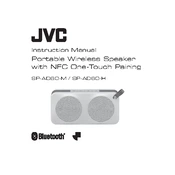
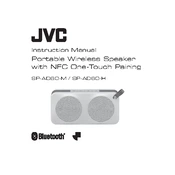
To pair your JVC SP-AD60-H speaker with a Bluetooth device, turn on the speaker and ensure Bluetooth is enabled on your device. Press the Bluetooth button on the speaker until the LED indicator starts blinking. Select 'JVC SP-AD60-H' from the list of available devices on your Bluetooth device to connect.
If your speaker won't charge, check the charging cable and adapter for any damage. Ensure the charging port on the speaker is clean and free from debris. Try using a different charging cable and adapter. If the issue persists, contact JVC customer support.
Yes, you can use the JVC SP-AD60-H speaker while it is charging. Simply connect the speaker to a power source using the charging cable and continue using it as normal.
To reset your JVC SP-AD60-H speaker, turn it on and press and hold the power button and the volume up button simultaneously for about 10 seconds until you hear a confirmation sound. This will restore the speaker to its factory settings.
The JVC SP-AD60-H speaker offers up to 10 hours of playback time on a full charge, depending on volume level and usage conditions.
To improve sound quality, ensure the speaker is placed on a stable surface and positioned correctly in the room. Avoid placing it near walls or corners that might distort the sound. Additionally, check the audio source for quality issues.
The JVC SP-AD60-H speaker is designed to be water-resistant with an IPX7 rating, meaning it can withstand immersion in water up to 1 meter for 30 minutes. However, it is not fully waterproof, so avoid submerging it for extended periods.
To connect the speaker to a non-Bluetooth device, use a 3.5mm audio cable to connect the device's headphone jack to the AUX input on the speaker. Ensure the speaker is turned on and set to AUX mode.
Distorted sound can be caused by a low battery, interference, or a high volume setting. Ensure the battery is charged, minimize interference from other electronic devices, and adjust the volume. If distortion continues, check the audio source.
When charging, the LED indicator will light up. Once the speaker is fully charged, the LED indicator will turn off or change color, depending on the model's design. Refer to the user manual for specific indications.