JVC SP-AD50-H Instruction Manual
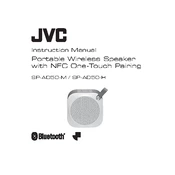
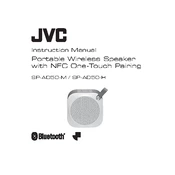
To pair your JVC SP-AD50-H Speaker with a Bluetooth device, turn on the speaker and activate Bluetooth on your device. Then, select 'JVC SP-AD50-H' from the list of available devices on your Bluetooth settings.
Ensure the speaker is charged by connecting it to a power source using the supplied USB cable. If it still doesn’t turn on, try resetting the device or checking for any visible damage to the power button.
To reset your JVC SP-AD50-H Speaker to factory settings, press and hold the power button and the volume up button simultaneously for about 10 seconds until the speaker powers off.
The JVC SP-AD50-H Speaker offers up to 10 hours of continuous playback on a full charge, depending on volume level and audio content.
To improve sound quality, ensure the speaker is positioned on a stable surface, free from obstructions. Also, check your audio source settings and try different equalizer settings if available.
Yes, you can use the JVC SP-AD50-H Speaker while it is charging. However, it is recommended to use a proper charging adapter to ensure stable power supply.
If the audio cuts out, check the Bluetooth connection for stability. Ensure there are no obstacles between the speaker and the audio source, and that both devices are within range.
The JVC SP-AD50-H Speaker is splash-proof, meaning it can handle minor water exposure, but it should not be fully submerged in water.
To clean your JVC SP-AD50-H Speaker, gently wipe the exterior with a soft, damp cloth. Avoid using harsh chemicals or submerging the speaker in water.
Yes, you can connect multiple JVC SP-AD50-H Speakers for stereo sound by using the Bluetooth pairing function. Refer to the user manual for specific pairing instructions.