JVC RD-D70 Instruction Manual
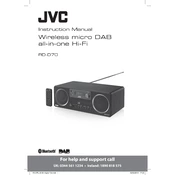
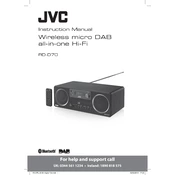
To connect your JVC RD-D70 to a Bluetooth device, turn on the Bluetooth function on the device. Then, on the RD-D70, press the 'Bluetooth' button to enter pairing mode. Select 'JVC RD-D70' from the list of available devices on your Bluetooth device to complete the connection.
If your JVC RD-D70 is not turning on, first check the power cable connection and ensure it is securely plugged into both the outlet and the device. If it still doesn't turn on, try a different power outlet. If the problem persists, the unit may require service.
To reset the JVC RD-D70 to factory settings, press and hold the 'Stop' button and the 'Power' button simultaneously for a few seconds until the display shows 'RESET'. Release the buttons to complete the reset process.
Ensure that the USB device is properly formatted using the FAT32 file system. Check that the USB device is securely connected to the port. If the issue persists, try using a different USB device or port.
To set the clock, press the 'Clock/Timer' button. Use the 'Skip' buttons to adjust the hours and minutes. Press 'Set' or 'Enter' to confirm the time setting.
To clean your JVC RD-D70, use a soft, dry cloth to gently wipe the exterior. Avoid using any liquid cleaners or solvents. Ensure the device is unplugged before cleaning.
Yes, the JVC RD-D70 can be used as an alarm clock. Use the 'Clock/Timer' button to set the alarm time, and select the audio source you wish to wake up to. Ensure the timer is activated by checking the display for the alarm icon.
To improve sound quality, ensure the device is placed on a stable surface and away from walls to prevent vibrations. Adjust the equalizer settings on the RD-D70 to enhance audio output based on your preference.
If the remote control is not working, first replace the batteries and ensure they are inserted correctly. Check for any obstructions between the remote and the unit, and ensure you are within the effective range.
To play CDs on your JVC RD-D70, open the CD compartment and insert a CD with the label side facing up. Close the compartment, and the CD should automatically start playing. Use the control buttons to navigate tracks.