JVC RD-D227H Instruction Manual
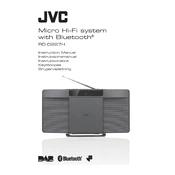
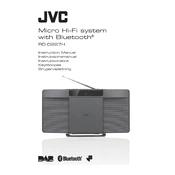
To connect your JVC RD-D227H to a Bluetooth device, turn on the system and press the Bluetooth button. Ensure your device's Bluetooth is enabled and select "JVC RD-D227H" from the list of available devices.
Check if the power cord is securely plugged in and the outlet is functional. Ensure the power switch is turned on. If the issue persists, try a different outlet or consult the user manual for further troubleshooting.
To improve FM radio reception, extend the antenna fully and adjust its position. If possible, place the sound system near a window or away from other electronic devices to minimize interference.
Yes, you can play music from a USB drive. Insert the USB drive into the USB port and use the function button to select the USB mode. Use the controls to navigate through your music files.
The JVC RD-D227H supports MP3 and WMA audio formats when playing music from a USB drive. Ensure your files are in one of these formats for compatibility.
To reset the JVC RD-D227H to factory settings, turn off the system, then press and hold the Stop button and the Power button simultaneously until the display shows "RESET". Release the buttons to complete the reset.
Ensure the volume is turned up, the mute function is not activated, and the correct input source is selected. Check speaker connections and cables for any loose or damaged connections.
Yes, you can connect external speakers using the auxiliary output. Ensure the speakers are compatible and properly connected to the auxiliary ports. Adjust the sound settings as needed.
To clean the JVC RD-D227H, use a soft, dry cloth to wipe the exterior. Avoid using water or chemical cleaners. For dust in hard-to-reach areas, use a can of compressed air.
Bluetooth disconnections can occur due to interference or range issues. Ensure your device is within range and there are no obstacles. Also, check for firmware updates for both the sound system and your device.