JVC RA-D58B Instruction Manual
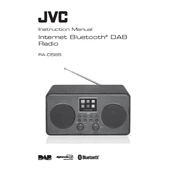
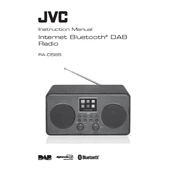
To set the time, press and hold the 'Time Set' button until the hour digits flash. Use the tuning knob to adjust the hour, then press 'Time Set' again to adjust the minutes. Confirm by pressing 'Time Set' once more.
Ensure the radio is plugged into a working power outlet. Check the power cord for damage. If it still does not power on, try a different outlet or replace the power cord.
Extend the FM antenna fully and adjust its position for optimal reception. Avoid placing the radio near electronic devices that may cause interference.
Yes, tune to your desired station, then press and hold the preset button where you want to store it until you hear a beep. The station is now saved to that preset number.
Press and hold the 'Time Set' button until the time display starts flashing. Use the tuning knob to switch between 12-hour and 24-hour formats, then press 'Time Set' to confirm.
Check the volume level and adjust if necessary. Ensure the radio is not too close to devices that might cause interference. If using batteries, ensure they are fully charged or replace them.
Press the 'Alarm Set' button and use the tuning knob to set the desired alarm time. Press 'Alarm Set' again to select the alarm sound, then confirm by pressing 'Alarm Set' once more.
To reset the radio, locate the reset button at the back or underneath the unit. Use a pointed object to press and hold the reset button for a few seconds until the radio restarts.
Yes, the radio can operate on batteries. Open the battery compartment, insert the correct number and type of batteries as indicated, and ensure they are placed correctly according to the polarity markings.
Press the 'Sound' button to enter sound settings. Use the tuning knob to navigate to bass or treble settings, then adjust the levels as desired. Confirm your settings by pressing the 'Sound' button again.