JVC RA-D51 Instruction Manual
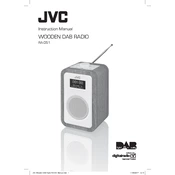
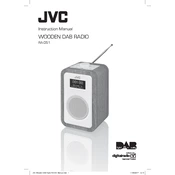
To set the alarm on your JVC RA-D51, press the "Alarm" button and use the "Tuning" knob to set the desired alarm time. Confirm by pressing the "Enter" button.
Ensure the radio is plugged into a working power outlet. Check the power cord for any signs of damage. If the issue persists, try resetting the device by unplugging it for a few minutes before plugging it back in.
To improve FM reception, extend the FM antenna fully and adjust its position until you receive a clear signal. Avoid placing the radio near electronic devices that may cause interference.
Check if the volume is turned up and ensure that the radio is not muted. Also, verify the speaker connections and test the radio with different stations to rule out signal issues.
To reset the JVC RA-D51 to factory settings, locate and press the "Reset" button using a pointed object. This will restore the original factory settings.
Yes, the JVC RA-D51 can operate on batteries. Open the battery compartment, insert the required batteries, and ensure they are installed correctly following the polarity indications.
To set a preset, tune to the desired station, press the "Preset" button, and hold the number where you want to save the station until you hear a beep.
Use a soft, dry cloth to gently wipe the exterior of the radio. Avoid using harsh chemicals or water, which could damage the electronic components.
The JVC RA-D51 does not support direct connection to external speakers as it is designed as a standalone unit. Consider using an auxiliary cable if your model has an audio-out feature.
If the display is faint or not working, check the power source and ensure the radio is receiving sufficient power. If using batteries, replace them with new ones. If the issue persists, consult the user manual for further troubleshooting steps.