JVC RA-D38B Instruction Manual
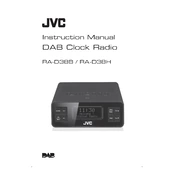
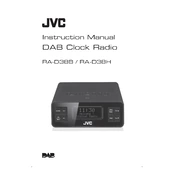
To set the alarm, press and hold the 'Alarm' button until the alarm time begins to flash. Use the 'Hour' and 'Minute' buttons to adjust the time. Press 'Alarm' again to confirm the setting.
First, check if the power cable is securely connected to both the radio and the power outlet. If it still doesn't turn on, try using a different outlet or check for any blown fuses in your home. If the problem persists, consult the user manual or contact customer support.
To improve FM reception, extend the antenna fully and adjust its position for better signal strength. Avoid placing the radio near large metal objects or electronic devices that may cause interference.
Yes, the JVC RA-D38B supports battery operation. Open the battery compartment, insert the correct type of batteries as indicated, and ensure they are placed in the correct orientation.
To perform a factory reset, press and hold the 'Reset' button located on the back of the unit for about 10 seconds. This will restore all settings to their default values.
Adjust the display brightness by pressing the 'Dimmer' button on the radio. Cycle through the available brightness levels until you find a suitable setting.
Tune to the desired station, then press and hold one of the preset buttons (1-5) until you hear a beep. The station is now saved to that preset button.
Ensure the volume is turned up and not muted. Check if headphones are plugged in, which might disable the speakers. Additionally, verify that the radio is tuned to a valid station or source.
Press the 'Band' button on the radio to toggle between AM and FM bands. The current band will be displayed on the screen.
No, the JVC RA-D38B does not support Bluetooth connectivity. You can use the auxiliary input to connect your smartphone using a compatible audio cable.