JVC LT-24C686 Instruction Manual
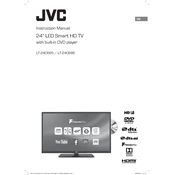
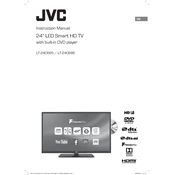
To connect your JVC LT-24C686 TV to Wi-Fi, press the 'Menu' button on your remote, navigate to 'Network Settings,' and select 'Wireless.' Choose your Wi-Fi network from the list and enter the password.
Ensure that the power cord is securely connected to both the TV and the wall outlet. Try pressing the power button on the TV itself if the remote is not working. If the issue persists, check for a blown fuse or a tripped circuit breaker.
To reset your TV, press the 'Menu' button, go to 'Settings,' select 'System,' and choose 'Factory Reset.' Follow the on-screen instructions to complete the reset process.
Check if the volume is muted or set to a very low level. Ensure that external devices are properly connected. If using external speakers, verify that they are powered on and connected correctly.
Press the 'Menu' button, navigate to 'Settings,' and select 'Software Update.' Follow the prompts to check for updates and install them if available. Ensure your TV is connected to the internet before starting the update.
Check the connection cables for any damage or loose connections. Adjust the picture settings through the menu by selecting 'Picture' and then 'Picture Mode.' Consider switching to a higher quality input source if available.
Yes, you can connect your smartphone using an HDMI cable and an appropriate adapter for your phone model. Alternatively, you can use screen mirroring features if both devices support it.
Press the 'Menu' button on your remote, navigate to 'Settings,' select 'Subtitle,' and turn them on. You can also adjust the subtitle settings from this menu.
The JVC LT-24C686 TV is compatible with VESA 100x100 wall mounts. Ensure the mount is rated to support the weight of the TV.
Place your router closer to the TV or use a Wi-Fi extender to boost the signal. Ensure that there are minimal obstructions between the router and the TV. Switching to a less congested Wi-Fi channel can also help improve the connection.