JVC MX-D319PB Instruction Manual
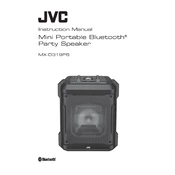
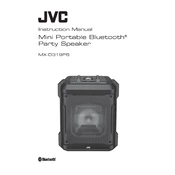
To connect your JVC MX-D319PB speaker to a Bluetooth device, first ensure that the speaker is in Bluetooth mode. Then, enable Bluetooth on your device and search for available devices. Select 'JVC MX-D319PB' from the list to pair.
If the speaker does not turn on, check that it is properly connected to a power source. Ensure the power cable is not damaged. Try a different outlet or reset the power strip if used.
To improve sound quality, place the speaker on a stable surface away from walls and corners to reduce echo. Adjust the bass and treble settings to your preference using the equalizer.
Clean the speaker with a soft, dry cloth. Avoid using harsh chemicals or water. Regularly check the speaker grills for dust and wipe them gently to avoid buildup.
To reset the speaker to factory settings, turn it off, then press and hold the 'Stop' button while turning it back on until the display shows 'RESET'. Release the button to complete the process.
Ensure the volume is turned up and not muted. Check the audio source and connection cables. If using Bluetooth, confirm the device is paired and not connected to another device.
The JVC MX-D319PB supports one active Bluetooth connection at a time. To switch devices, disconnect the current device and pair the new one.
Check the JVC website for any available firmware updates for your speaker model. Follow the instructions provided to download and install the update via USB or Bluetooth.
If the speaker is overheating, ensure it is placed in a well-ventilated area away from direct sunlight. Turn it off and allow it to cool down before using it again. Check for obstructions around the vents.
The JVC MX-D319PB does not support true surround sound, but you can enhance audio by placing the speaker in the center of your room and adjusting the equalizer settings for a more immersive experience.