JVC LT-65E75 Instruction Manual
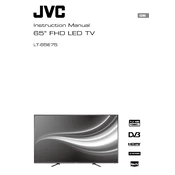
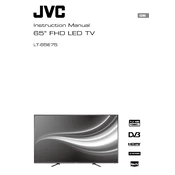
To connect your JVC LT-65E75 TV to Wi-Fi, press the 'Menu' button on your remote, navigate to 'Network Settings', and select 'Wi-Fi Setup'. Choose your network from the list and enter the password if prompted.
If your TV won't turn on, check the power cable connection and ensure it is securely plugged into a working outlet. Try using the power button on the TV rather than the remote. If it still doesn't turn on, unplug it for a few minutes and try again.
To perform a factory reset, go to 'Menu' > 'Settings' > 'System' > 'Reset & Admin' > 'Factory Reset'. Confirm the reset and wait for the TV to restart.
Ensure all cable connections are secure and that the TV is set to the correct input source. Try adjusting the brightness and contrast settings. If the problem persists, consider checking for updates or contacting support.
To update the software, go to 'Menu' > 'Settings' > 'System' > 'Software Update'. If an update is available, follow the on-screen instructions to download and install it.
Yes, you can connect Bluetooth headphones by going to 'Menu' > 'Settings' > 'Sound' > 'Bluetooth'. Ensure your headphones are in pairing mode and select them from the list of available devices.
To improve sound quality, adjust the audio settings by going to 'Menu' > 'Settings' > 'Sound'. You can modify settings like 'Bass', 'Treble', and 'Surround Sound'. Consider adding external speakers for enhanced audio.
Check and replace the batteries in the remote. Ensure there are no obstructions between the remote and the TV's sensor. If it still doesn't work, consider resetting the remote or using the JVC Remote app as an alternative.
Position the TV away from direct light sources and use curtains or blinds to minimize external light. Adjust the TV's brightness settings and consider using an anti-glare screen protector.
To enable parental controls, go to 'Menu' > 'Settings' > 'System' > 'Parental Controls'. Set a PIN and customize the settings to block specific content or channels.