JVC LT-55K880 Instruction Manual
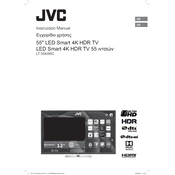
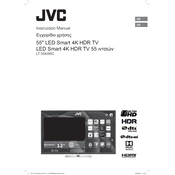
To connect your JVC LT-55K880 TV to Wi-Fi, go to the 'Settings' menu, select 'Network', then 'Wi-Fi Setup'. Choose your network from the list and enter the password.
If your TV screen is flickering, try resetting the TV by unplugging it for a few minutes. Check for any loose connections and ensure the software is up to date.
To perform a factory reset, navigate to 'Settings', select 'System', then 'Reset & Admin'. Choose 'Factory Reset' and confirm your selection.
Ensure the volume is turned up and not muted. Check audio settings and make sure external speakers are properly connected. If the issue persists, try a different audio source.
Yes, you can use Bluetooth headphones by going to 'Settings', selecting 'Sound', and then 'Bluetooth Audio'. Pair your headphones from the Bluetooth device list.
To update the firmware, go to 'Settings', select 'About', and then 'System Update'. Follow the on-screen instructions to download and install the latest firmware.
Adjust the picture settings by going to 'Settings', then 'Picture'. You can tweak the brightness, contrast, and other parameters to suit your preference.
Check if the batteries are correctly installed or need replacement. Ensure there are no obstructions between the remote and the TV sensor. If necessary, try resetting the remote.
To set up parental controls, go to 'Settings', select 'Parental Controls', and follow the prompts to set a PIN and configure your desired restrictions.
Yes, the JVC LT-55K880 is VESA-compatible for wall mounting. Ensure you use a wall mount that supports its size and weight specifications.