JVC LT-55E73 Instruction Manual
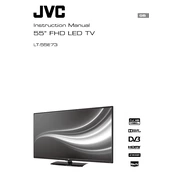
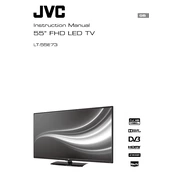
Go to the TV's menu, select 'Network Settings', and choose 'Wireless'. Scan for available networks, select your Wi-Fi, and enter the password to connect.
Ensure the TV is plugged in and the power outlet is operational. Check the remote control batteries. If using the power button on the TV, hold it for a few seconds.
Go to 'Settings', select 'System', then choose 'Factory Reset'. Confirm the reset to restore original settings.
Connect the TV to the internet, go to 'Settings', select 'Support', and choose 'Software Update'. Follow the prompts to download and install updates.
Check if the TV is muted or the volume is too low. Ensure the audio cables are connected properly if using external speakers. Verify audio output settings in the menu.
Press the 'Menu' button on your remote, navigate to 'Picture Settings', and adjust brightness, contrast, sharpness, and color as desired.
Yes, navigate to 'Settings', select 'Bluetooth', and follow the on-screen instructions to pair your device.
Check for loose cables and ensure they are securely connected. Try changing the display settings or updating the TV firmware.
Go to 'Settings', select 'Parental Controls', and set a PIN. From there, you can block specific channels and set viewing restrictions.
Use the audio output ports on the TV to connect with RCA cables or an optical audio cable. Configure the audio output settings in the menu.