JVC LT-49K880 Instruction Manual
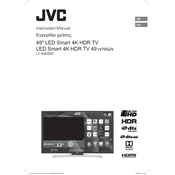
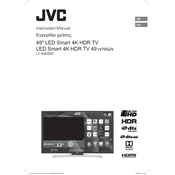
To connect your TV to Wi-Fi, go to the 'Menu' on your remote, select 'Network', then 'Network Settings'. Choose 'Wireless'. The TV will scan for available networks. Select your network and enter the password when prompted.
First, check if the TV is muted or if the volume is too low. Ensure that external devices are connected properly. Also, navigate to 'Settings' > 'Sound' to see if the correct audio output is selected.
To perform a factory reset, press the 'Menu' button on the remote, select 'Setup', then 'Reset'. Confirm the reset when prompted. This will erase all custom settings.
Ensure that the power cord is securely connected to both the TV and the wall outlet. Try a different outlet if possible. If the issue persists, check the remote control batteries or try turning on the TV using the power button on the unit itself.
To update the firmware, go to 'Menu' > 'Support' > 'Software Update'. The TV will check for available updates and prompt you to install them. Ensure your TV is connected to the internet before proceeding.
Check the source of the video signal for issues. Ensure all cables are securely connected and consider using higher quality cables if necessary. Adjust the picture settings under 'Menu' > 'Picture' to improve clarity.
To enable HDMI-CEC, go to 'Menu', select 'Setup', then 'HDMI Settings'. Enable the 'CEC Control' option to allow connected HDMI devices to communicate with your TV.
Turn off and unplug the TV. Use a soft, dry microfiber cloth to gently wipe the screen. Avoid using chemicals, as they can damage the screen. For stubborn smudges, slightly dampen the cloth with water.
You can connect external speakers using the TV's audio output ports. Use an appropriate cable (such as HDMI ARC, optical, or RCA) to connect the speakers to the corresponding port on the TV. Adjust the audio settings to use external speakers.
Check the batteries and replace them if needed. Ensure there are no obstructions between the remote and the TV. If the remote still doesn't work, try resetting it by removing the batteries and pressing all buttons before replacing the batteries.