JVC LT-48C570 Instruction Manual
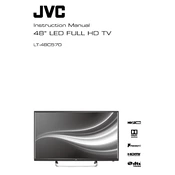
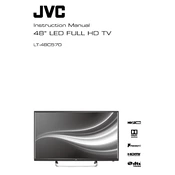
To connect your JVC LT-48C570 TV to Wi-Fi, press the 'Menu' button on your remote, navigate to 'Network', select 'Wireless', and choose your Wi-Fi network. Enter the password and confirm the connection.
First, ensure that the power cord is securely connected to both the TV and the wall outlet. Try pressing the power button on the TV itself. If it still doesn't turn on, unplug the TV for a few minutes and then plug it back in. If the issue persists, check the remote control batteries or consider contacting customer support.
To reset your JVC LT-48C570 TV to factory settings, press the 'Menu' button on your remote, navigate to 'Settings', select 'System', and then choose 'Factory Reset'. Confirm your selection to initiate the reset process.
Ensure that the HDMI or other video cables are securely connected. Check the picture settings by pressing the 'Menu' button and navigating to 'Picture'. Adjust the settings for brightness, contrast, and sharpness as needed.
Yes, you can connect a soundbar to your JVC LT-48C570 TV using the HDMI ARC port or the optical audio output. Ensure the soundbar is set to the correct input source.
To update the firmware, go to 'Menu' > 'Settings' > 'Support' > 'Software Update'. Follow the on-screen instructions to download and install the latest firmware if available.
Check if the TV is muted or if the volume is set to a low level. Ensure that audio cables are properly connected and that the correct audio output is selected in the settings menu.
To wall mount your JVC LT-48C570 TV, ensure you have a compatible VESA wall mount bracket. Follow the bracket manufacturer’s instructions, secure the bracket to the wall, and then attach the TV to the bracket. Ensure all screws are tightly fastened.
Press the 'Input' or 'Source' button on your remote control. Use the navigation buttons to select the desired input source, such as HDMI, AV, or Component, and press 'OK' to confirm.
First, replace the batteries in the remote. If it still doesn't work, try resetting the remote by removing the batteries, pressing all buttons, and then reinserting the batteries. You can also try using a universal remote or the TV's on-board controls.