JVC LT-43C870 Instruction Manual
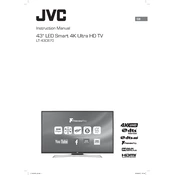
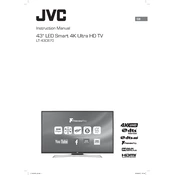
To connect your JVC LT-43C870 TV to Wi-Fi, press the 'Menu' button on your remote, navigate to 'Network Settings', select 'Wireless', and choose your Wi-Fi network. Enter the password using the on-screen keyboard and press 'OK' to connect.
If the screen is flickering, try adjusting the refresh rate in the 'Picture Settings' menu. If the problem persists, ensure all cables are securely connected and restart the TV. If flickering continues, consider contacting JVC support.
To perform a factory reset on your JVC LT-43C870 TV, go to 'Settings', select 'System', choose 'Reset', and confirm the action. The TV will restart and reset to its default settings.
Ensure the TV is not muted and the volume is turned up. Check the audio output settings and verify external speakers or sound systems are properly connected. If using HDMI, ensure it supports audio.
To update the software, go to 'Settings', select 'About', then choose 'System Update'. If an update is available, follow the on-screen instructions to download and install it.
Yes, you can use a universal remote with your JVC LT-43C870 TV. Refer to the universal remote's manual for programming instructions and the correct code for JVC TVs.
For optimal movie viewing, set the picture mode to 'Cinema' or 'Movie', adjust the backlight for comfortable viewing, and ensure contrast and brightness are balanced for the best picture quality.
To enable parental controls, navigate to 'Settings', select 'Parental Controls', and set a PIN. You can block content based on ratings or specific channels to restrict access.
If your TV is not turning on, check the power cable and ensure it is plugged in properly. Try a different power outlet and confirm the remote batteries are functional. If the issue persists, contact JVC support.
Connect external devices like gaming consoles or Blu-ray players using the HDMI ports on the TV. Select the corresponding HDMI input using the 'Source' button on the remote to display the connected device.