JVC LT-40K800 Instruction Manual
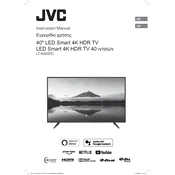
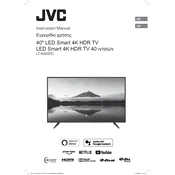
To perform a factory reset, press the Menu button on your remote, navigate to 'Settings', select 'System', and then choose 'Factory Reset'. Confirm your choice to reset the TV to its original settings.
First, check if the power cord is properly connected to the TV and the wall outlet. Ensure the outlet is working by testing it with another device. If the TV still won't turn on, try a different power cable or contact JVC support for further assistance.
To update the firmware, go to the 'Settings' menu, select 'System', then 'Software Update'. Choose 'Check for Updates' and follow the prompts to install any available updates. Make sure the TV is connected to the internet during this process.
Use a soft, dry microfiber cloth to gently wipe the screen. Avoid using any liquids or chemical cleaners, as these can damage the screen's surface.
Connect the external speakers to the TV using the audio output ports, typically located at the back of the TV. You can use an HDMI cable, optical cable, or RCA cables depending on the speaker system and TV compatibility.
Check the TV's volume and mute settings. Ensure that the correct audio output source is selected. If using external speakers, verify that they are turned on and correctly connected.
Adjust the picture settings by pressing the Menu button, selecting 'Picture', and experimenting with options like 'Brightness', 'Contrast', 'Sharpness', and 'Color'. Consider using the 'Picture Mode' presets for optimal results.
Replace the batteries in the remote control and ensure they are inserted correctly. If the remote still doesn't work, try resetting it by removing the batteries and pressing all buttons for a few seconds before reinserting them.
Yes, the TV can be wall-mounted. Ensure you use a compatible VESA wall mount bracket and follow the instructions provided in the TV's user manual for safe installation.
Ensure both the TV and smartphone are connected to the same Wi-Fi network. On the TV, enable the 'Screen Mirroring' option from the 'Input' menu. On your smartphone, select 'Screen Mirroring' and choose your TV from the list of available devices.