JVC LT-40K780 Instruction Manual
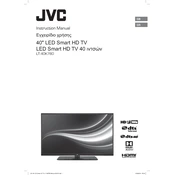
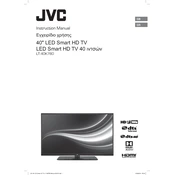
To reset your JVC LT-40K780 TV to factory settings, go to the 'Menu', select 'Settings', then 'System', and choose 'Factory Reset'. Confirm your selection to proceed with the reset.
If your TV won't turn on, first ensure it's plugged in and the power outlet is working. Try using the power button on the TV itself. If it still doesn't turn on, unplug the TV for a few minutes, then plug it back in and try again.
Improve picture quality by accessing 'Menu', selecting 'Picture Settings', and adjusting parameters like brightness, contrast, and sharpness. Additionally, ensure the source video quality is high, and consider enabling dynamic contrast.
Check if the TV is muted and ensure the volume is turned up. Verify that external speakers or sound systems are properly connected if used. Additionally, check audio settings in the menu and ensure the correct audio output source is selected.
Yes, you can connect your TV to Wi-Fi by going to 'Menu', selecting 'Network', and then 'Network Settings'. Choose 'Wireless', select your Wi-Fi network, and enter the password to connect.
To update the firmware, go to 'Menu', select 'Settings', then 'System', and choose 'Software Update'. Ensure your TV is connected to the internet, and follow the prompts to download and install any available updates.
First, check and replace the batteries in the remote control. Ensure there are no obstructions between the remote and the TV, and try resetting the remote by removing the batteries, pressing all buttons, and then reinserting the batteries.
Connect external devices like gaming consoles or Blu-ray players using HDMI, USB, or AV inputs located on the back or side of the TV. Use the 'Input' or 'Source' button on the remote to switch to the corresponding input channel.
Blurry pictures can result from incorrect picture settings or low-resolution content. Adjust the picture settings under 'Menu' > 'Picture Settings', and ensure the content source is high-definition. Check the HDMI cables for any issues as well.
To set up parental controls, go to 'Menu', select 'Settings', then 'Security'. Set a PIN and choose the content restrictions you want to apply. This will block specific ratings or inputs unless the PIN is entered.