JVC LT-32C785(B) Instruction Manual
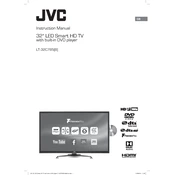
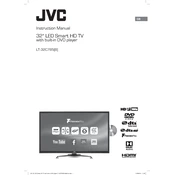
To connect the JVC LT-32C785(B) TV to Wi-Fi, press the 'Menu' button on the remote, navigate to 'Network Settings', select 'Wireless', and then choose your Wi-Fi network from the list. Enter the Wi-Fi password when prompted.
First, ensure the power cable is securely connected to both the TV and the wall outlet. Check if the power outlet is working by plugging in another device. If the TV still doesn't turn on, try resetting it by unplugging it for 30 seconds and then plugging it back in.
To update the firmware, go to 'Menu' > 'Support' > 'Software Update'. Choose 'Update Now' to search for available updates. Make sure the TV is connected to the internet before performing the update.
Check if the TV is on mute or if the volume is set too low. Ensure the audio cables are connected properly if using external speakers. Go to 'Menu' > 'Sound Settings' to check the audio output settings.
To perform a factory reset, press the 'Menu' button, navigate to 'Settings', then 'System', and select 'Reset to Factory Defaults'. Confirm when prompted. Be aware this will erase all settings and data on the TV.
Yes, you can control the TV using a smartphone by downloading the JVC Remote App available on Android and iOS. Ensure both the TV and smartphone are connected to the same Wi-Fi network.
Check your connections to ensure all cables are properly connected. Adjust the picture settings by going to 'Menu' > 'Picture Settings'. Consider changing the input source to see if the issue persists.
To enable subtitles, press the 'Subtitle' button on the remote control. You can also access subtitle settings by going to 'Menu' > 'Accessibility' > 'Subtitles', and then choose your preferred options.
Connect your external device to the TV using the appropriate HDMI or AV cables. Switch the TV input to the corresponding HDMI or AV source using the 'Input' button on the remote.
Turn off and unplug the TV. Use a soft, dry microfiber cloth to gently wipe the screen. Avoid using any cleaning solutions or sprays directly on the screen to prevent damage.