JVC LT-32C661(A) Instruction Manual
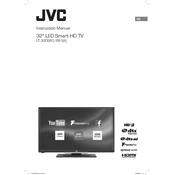
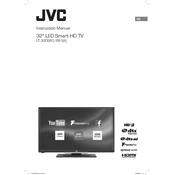
To connect your JVC LT-32C661(A) to Wi-Fi, go to the Menu, select 'Network Settings', then 'Wi-Fi Setup'. Choose your network from the list and enter the password to connect.
Ensure the power cord is securely plugged in and the outlet is functional. Try using the remote and the power button on the TV. If it still doesn't turn on, unplug the TV for 30 seconds then try again.
To reset the TV to factory settings, go to the Menu, select 'Setup', then 'Reset' or 'Factory Reset'. Confirm the reset to restore default settings.
Check if the mute button is activated or the volume is set too low. Ensure external speakers are properly connected if in use. Try switching to a different source to rule out source-specific issues.
To update the firmware, go to the Menu, select 'Support', then 'Software Update'. Follow the on-screen instructions to download and install the latest firmware. Ensure the TV is connected to the internet.
Check the cable connections and ensure they are secure. Adjust the picture settings in the TV menu under 'Picture' or 'Display'. If the issue persists, try resetting the picture settings to default.
Press the 'Subtitle' button on your remote control or go to the Menu, select 'Settings', then 'Subtitles', and choose 'On'. Ensure the channel or media supports subtitles.
Check the distance between your TV and router and remove any obstacles. Ensure the router firmware is up to date. Try setting a static IP for the TV or switching to a less congested Wi-Fi channel.
Connect external devices such as Blu-ray players or game consoles via HDMI ports. Select the corresponding HDMI input using the 'Source' button on the remote to view content from the device.
Check if the batteries in the remote are depleted and replace them if necessary. Ensure there are no obstructions between the remote and the TV sensor. Try using the TV's power button to rule out remote issues.