JVC LT-32C480 Instruction Manual
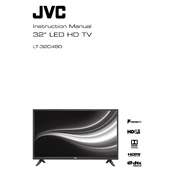
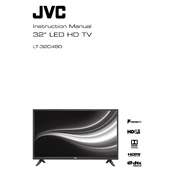
To connect your JVC LT-32C480 TV to Wi-Fi, go to the 'Settings' menu, select 'Network', then 'Wireless', and choose your Wi-Fi network from the list. Enter the password when prompted.
Ensure that the TV is plugged in securely. Check the power outlet by plugging in another device. If the TV still doesn't turn on, try a different power cable or contact customer support.
To reset your JVC LT-32C480 TV, go to 'Settings', select 'System', and then 'Factory Reset'. Confirm the reset when prompted.
First, check the volume settings on your TV and remote. Ensure that the 'Mute' function is not activated. If the issue persists, check the audio output settings and connected external devices.
To update the firmware, go to 'Settings', select 'System', then 'Software Update'. Choose 'Check for Updates' to see if a new version is available. Follow the on-screen instructions to complete the update.
Yes, you can use a universal remote with your JVC LT-32C480 TV. Ensure that the remote is compatible and programmed with the correct code for your TV model.
Press the 'Input' or 'Source' button on your remote control. Use the arrow keys to navigate through the options, and press 'OK' to select your desired input source.
Check the resolution settings to ensure they are optimal for your content. Additionally, inspect the connections and cables for any damage or looseness. Adjust picture settings such as brightness and contrast if necessary.
To enable subtitles, press the 'Subtitle' button on your remote control. Navigate through the options to turn them on or off and adjust the language if needed.
Check the batteries in the remote and replace them if necessary. Ensure there are no obstructions between the remote and the TV. If it still doesn't work, try pairing the remote with the TV again or use the TV's physical buttons.