JVC LT-32C460 Instruction Manual
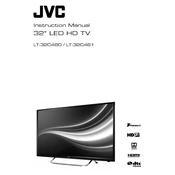
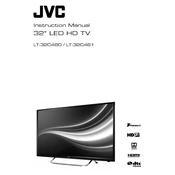
To set up your JVC LT-32C460 TV, connect it to a power source and use the remote to power it on. Follow the on-screen instructions to select your language, connect to Wi-Fi, and scan for available channels.
Connect your external device using an HDMI or AV cable to the corresponding port on the TV. Then, switch the TV input source to the appropriate HDMI or AV channel using the remote control.
Check the volume level and make sure the TV is not on mute. Ensure that external audio devices are properly connected. If the issue persists, go to the TV settings menu and verify the audio output settings.
To perform a factory reset, go to the TV's settings menu, select 'System', then 'Reset & Admin', and choose 'Reset TV to Factory Defaults'. Confirm your selection to initiate the reset process.
Adjust the picture settings by going to the settings menu and selecting 'Picture'. From there, you can modify settings like brightness, contrast, and color temperature to suit your preferences.
Ensure the TV is within range of the Wi-Fi router and that there are no obstructions. Restart your router and TV. If the problem persists, consider updating the TV’s firmware for better network compatibility.
Check for firmware updates by navigating to the settings menu, selecting 'System', and then 'Software Update'. Follow the prompts to download and install any available updates.
Yes, you can use a universal remote. Follow the instructions provided with your universal remote to program it for use with the JVC LT-32C460 TV.
Check all cable connections and ensure they are secure. Try a different input source or cable to rule out external device issues. Adjust the picture settings if necessary, or perform a factory reset if the problem continues.
Turn off the TV and unplug it. Use a microfiber cloth lightly dampened with water or a screen cleaning solution. Gently wipe the screen in a circular motion to avoid streaks. Avoid applying excessive pressure.