JVC LT-32C345A Instruction Manual
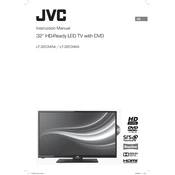
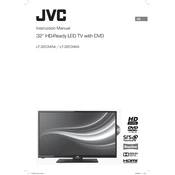
To connect your JVC LT-32C345A TV to Wi-Fi, go to the Home menu, select 'Settings', then 'Network', and choose 'Wireless'. Follow the on-screen instructions to select your Wi-Fi network and enter the password.
Ensure that the power cable is securely connected to both the TV and the power outlet. Check if the outlet is working by plugging in another device. If the TV still doesn't turn on, try a different power cable or contact JVC support.
To perform a factory reset, go to 'Settings' from the Home menu, select 'System', then 'Reset & Admin', and choose 'Factory Reset'. Confirm your selection to reset the TV to its original settings.
Check if the TV is muted or if the volume is set to a low level. Ensure the audio cables are connected securely. If using external speakers, make sure they are powered on and properly connected. If the issue persists, try restarting the TV.
To update the firmware, go to 'Settings', select 'System', then 'Software Update'. Choose 'Check for Updates' and follow the instructions if an update is available. Make sure the TV is connected to the internet.
Ensure that the TV is set to the correct input source. Check the video output settings on any connected devices. Adjust the picture settings in the TV menu under 'Picture' to enhance quality. Ensure all cables are securely connected.
To mount the TV, ensure you have a compatible wall mount bracket. Attach the bracket to the wall following the manufacturer's instructions, then securely attach the TV to the bracket using the specified screws. Ensure the wall can support the weight of the TV.
Use a soft, lint-free microfiber cloth to gently wipe the screen. Avoid using paper towels or abrasive materials. If necessary, slightly dampen the cloth with water or a screen-cleaning solution specifically designed for electronics.
Press the 'Source' button on the remote control to cycle through available input options. Select the HDMI port to which your device is connected. Ensure the device is powered on for it to be recognized by the TV.
Check if the batteries in the remote control need replacing. Ensure there are no obstructions between the remote and the TV. Try resetting the remote by removing the batteries and pressing all the buttons for 10 seconds before reinserting the batteries.