JVC LT-32C345(C) Instruction Manual
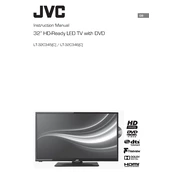
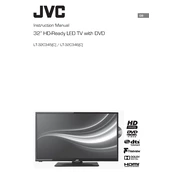
To connect your JVC LT-32C345(C) TV to Wi-Fi, go to the TV's menu, select 'Network', then 'Network Settings', and choose 'Wireless'. Select your Wi-Fi network and enter the password.
First, check if the power cable is securely connected. If it still won't turn on, try using a different power outlet or replace the remote's batteries. If the issue persists, contact JVC support.
To reset your TV to factory settings, go to 'Menu', select 'Settings', then 'System', and choose 'Factory Reset'. Confirm the reset when prompted.
Ensure the TV's mute function is off and the volume is turned up. Check the audio output settings and ensure external devices are properly connected.
To update the software, navigate to 'Menu', select 'Settings', then 'Support', and choose 'Software Update'. Follow the on-screen instructions to complete the update.
Adjust the picture settings by going to 'Menu', then 'Picture'. Try changing the preset modes or manually adjusting brightness, contrast, and sharpness settings.
Replace the batteries in the remote. If it still doesn't work, ensure there is no obstruction between the remote and TV sensor, and try resetting the remote.
Yes, you can connect external speakers via the audio output ports or HDMI ARC. Ensure the TV's audio settings are configured to output sound through external speakers.
Press the 'Source' button on your remote control and select the desired HDMI input from the list of available sources.
Regularly clean the TV screen with a soft, dry cloth. Avoid exposure to direct sunlight or extreme temperatures. Ensure proper ventilation to prevent overheating.