JVC LT-32C345 Instruction Manual
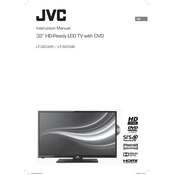
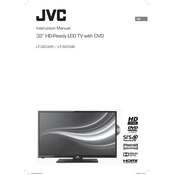
To set up your JVC LT-32C345 TV, connect the TV to a power source and your antenna or cable. Use the remote to navigate the setup menu, select your language, and follow the on-screen instructions to scan for channels.
Ensure the TV is not muted and the volume is turned up. Check the audio settings and make sure the correct audio output mode is selected. If using external speakers, ensure they are properly connected.
Press the 'Menu' button on your remote, navigate to 'Network Settings', and select 'Wi-Fi Setup'. Choose your network from the list and enter the password to connect.
Check that the power cord is securely connected and the outlet is working. Try using the power button on the TV itself. If it still won't turn on, unplug the TV for a few minutes and then try again.
Go to 'Menu', navigate to 'Support', and select 'Software Update'. Follow the on-screen instructions to download and install the latest firmware. Ensure the TV is connected to the internet.
Yes, you can connect a soundbar using an HDMI ARC, optical, or audio cable. Ensure the soundbar is set to the correct input source to receive audio from the TV.
Press the 'Menu' button on your remote, select 'Setup', and choose 'Reset to Factory Settings'. Confirm your selection and the TV will restart with default settings.
Check the antenna or cable connection. Navigate to 'Picture Settings' in the menu and adjust brightness, contrast, and sharpness. Ensure the input source provides high-quality content.
Press the 'Menu' button, navigate to 'Accessibility', and select 'Subtitles'. Turn on subtitles and choose your preferred language.
Check the batteries and replace them if necessary. Ensure there are no obstructions between the remote and the TV. Try resetting the remote by removing the batteries and pressing each button a few times.