JennAir Noir JMW2427LM Owner Manual
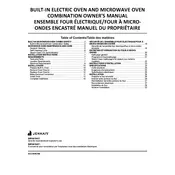
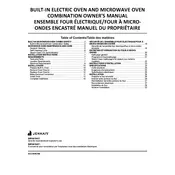
To initiate a self-cleaning cycle, remove all oven racks and any accessories. Close the oven door and select the 'Self-Clean' option on the control panel. Choose the desired cleaning duration and press 'Start'. The door will lock automatically for safety.
Check if the oven is properly connected to a power source. Ensure that the oven settings are correctly configured. If the problem persists, try resetting the oven by turning off the circuit breaker for 30 seconds, then turning it back on.
To calibrate the oven temperature, access the settings menu on the control panel, select 'Calibrate Temperature', and adjust the temperature setting by following the on-screen instructions. Adjustments can be made in small increments up or down.
Remove the racks from the oven and soak them in warm, soapy water for 15-20 minutes. Use a non-abrasive scrubbing pad to clean any remaining residue. Rinse thoroughly and dry before reinserting them into the oven.
Inspect the door gasket for any debris or damage. Ensure that the door hinges are not bent or obstructed. If the door still does not close properly, a service technician may be required to adjust or replace the hinges.
To use the delay start feature, select the desired cooking function and temperature. Press the 'Delay Start' button, then set the time you want the oven to begin cooking. Confirm your settings and press 'Start' to activate the delay.
Refer to the user manual to identify the specific error code. Follow the troubleshooting steps provided. If the issue cannot be resolved, contact JennAir customer support for further assistance.
Ensure that the oven is fully preheated before placing food inside. Use the convection setting if available, as it circulates air to promote even cooking. Avoid overcrowding the oven to allow proper air circulation.
Make sure the oven is turned off and cool. Remove the glass cover by turning it counterclockwise. Unscrew the old bulb and replace it with a new one of the same type and wattage. Replace the glass cover by turning it clockwise.
Regularly clean the oven interior and racks to prevent buildup. Inspect the door gasket for leaks. Perform a self-cleaning cycle as needed. Check for software updates if your oven is Wi-Fi enabled. Schedule professional maintenance annually.