JennAir MKC2150AS Installation Instructions
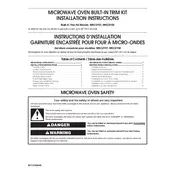
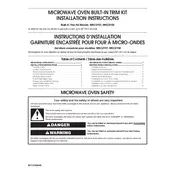
The JennAir MKC2150AS accessory is a microwave trim kit designed to provide a seamless built-in look for your microwave oven. It is specifically designed to fit certain JennAir microwave models.
To install the JennAir MKC2150AS trim kit, first ensure the microwave is unplugged. Follow the included instructions to attach the trim kit frame around the microwave. Secure it with the provided screws and ensure it is aligned properly to achieve a built-in look.
For maintaining the JennAir MKC2150AS, you'll need a soft cloth, mild detergent, and warm water to clean the trim kit without damaging the finish. Avoid using abrasive cleaners or scouring pads.
If the trim kit does not fit, verify that you have the correct model for your microwave. Double-check the installation instructions for correct assembly. If the problem persists, contact JennAir customer support for further assistance.
It is not recommended to paint the JennAir MKC2150AS trim kit as this may void the warranty and affect its appearance. Instead, consider matching other kitchen elements to complement the trim kit's finish.
If the trim kit becomes loose, check the screws and fasteners to ensure they are tight. Re-tighten them as necessary. If the issue persists, inspect for any damaged parts and replace them if needed.
To clean the trim kit, use a soft, damp cloth with mild soap and water. Gently wipe the surface and dry it with a clean cloth to prevent water spots. Avoid harsh chemicals or abrasive materials.
The JennAir MKC2150AS is specifically designed for JennAir microwave models. Compatibility with other brands is not guaranteed and may require modifications, which are not recommended.
Ensure that the installation of the trim kit allows for adequate clearance around the microwave as per the manufacturer's guidelines. Proper ventilation is crucial for safe and efficient microwave operation.
The installation manual for the JennAir MKC2150AS can typically be found on the JennAir website under the support or product section. It may also be included in the packaging of the trim kit.