ION Total PA Glow Max Quickstart Guide
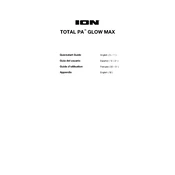
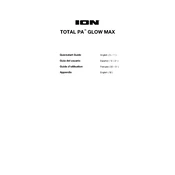
To pair your ION Total PA Glow Max Speaker with a Bluetooth device, turn on the speaker and ensure Bluetooth is enabled on your device. Select the speaker from the list of available devices on your device. The speaker will indicate successful pairing with a sound or light indicator.
If your speaker does not power on, ensure it is charged by connecting it to a power source using the provided charger. Check the power outlet and try a different one if necessary. If the problem persists, it may require service.
To reset your ION Total PA Glow Max Speaker to factory settings, first turn off the speaker. Then, press and hold the Bluetooth button for about 10 seconds until you hear a confirmation tone. This will reset the speaker’s settings.
To clean your speaker, use a soft, dry cloth to wipe down the exterior. Avoid using any harsh chemicals or abrasive materials. Regularly check for dust or debris in the ports and gently remove it. Store in a cool, dry place when not in use.
Yes, you can connect your ION Total PA Glow Max Speaker to a TV using Bluetooth if your TV supports it. Alternatively, use an auxiliary cable to connect the speaker to the TV's audio output.
The maximum Bluetooth range for the ION Total PA Glow Max Speaker is approximately 100 feet (30 meters) in an open area without obstructions. Walls and other barriers can reduce the effective range.
To update the firmware on your speaker, visit the ION Audio website and download the latest firmware update for your model. Follow the instructions provided to install the update using a USB connection or another specified method.
If there is no sound coming from your speaker, ensure the volume is turned up and not muted on both the speaker and the connected device. Check the Bluetooth or cable connection, and try reconnecting. If the issue persists, consult the user manual or contact support.
The battery life of the ION Total PA Glow Max Speaker on a full charge is up to approximately 30 hours, depending on usage patterns and volume levels.
Yes, you can use the ION Total PA Glow Max Speaker while it is charging. Simply connect it to a power source using the provided charger and continue playback.