ION Acadia Quickstart Guide
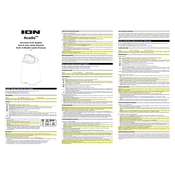
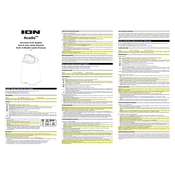
To connect your ION Acadia Speaker to a Bluetooth device, turn on the speaker and press the Bluetooth button. Ensure Bluetooth is enabled on your device, then select 'ION Acadia' from the list of available devices.
First, ensure that the speaker is fully charged. Connect the speaker to a power source using the provided charger. If it still doesn't turn on, perform a reset by holding the power button for 10 seconds.
To reset your ION Acadia Speaker, turn it off, then press and hold the power button for about 10 seconds until you see the LED indicator flash. This will reset the speaker to its factory settings.
To maintain the battery life, avoid fully depleting the battery before recharging, and try to keep the speaker in a cool, dry place when not in use. Regularly charge the speaker even if it's not being used frequently.
To update the firmware, download the ION Audio app on your smartphone. Connect your speaker via Bluetooth, and follow the in-app instructions to check for and install any available updates.
Poor sound quality can be due to low battery, interference, or a poor Bluetooth connection. Ensure the speaker is fully charged, try moving closer to your device, and remove any obstructions between the devices.
Yes, the ION Acadia Speaker is designed to be water-resistant, making it suitable for use in wet environments like poolsides or bathrooms. However, do not fully submerge it in water.
Check the charging cable and adapter for any damage. Ensure they are properly connected. Try a different power outlet. If the issue persists, contact ION support for assistance.
Ensure both speakers are on and not connected to any Bluetooth device. Press and hold the Bluetooth button on both speakers simultaneously until you hear a tone indicating successful pairing. Then, connect your device to the primary speaker.
The ION Acadia Speaker has a Bluetooth range of approximately 30 feet (10 meters) in open space. Walls and other obstructions may reduce the effective range.