ION Classic LP Quickstart Guide
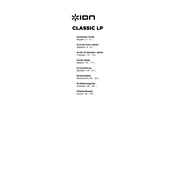
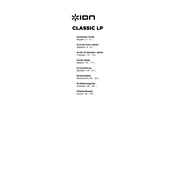
To set up your ION Classic LP Turntable, first place it on a stable surface. Connect the power adapter to the turntable and plug it into a power outlet. Connect the RCA cables to your speaker system or use the built-in speakers. Remove the stylus cover, place a record on the platter, and set the tonearm. Power on the turntable and select the appropriate speed (33, 45, or 78 RPM) for your record.
Ensure that the power adapter is securely connected to both the turntable and a working power outlet. Check the power outlet with another device to confirm it's functioning. If the turntable still does not power on, try using a different power adapter with the same voltage output. If the issue persists, contact ION support for further assistance.
To reduce skipping, make sure the turntable is on a stable and level surface. Check the condition of the record for scratches or warps. Ensure the stylus is clean and not worn out. Adjust the tonearm balance and anti-skate settings according to the user manual's recommendations.
To clean the stylus, gently brush it from back to front using a stylus brush or a soft brush. Avoid applying too much pressure to prevent damage. You can also use a stylus cleaning solution if needed. Regular cleaning will help maintain sound quality and prolong the life of the stylus.
Check the connections between the turntable and speakers to ensure they are secure. Inspect the RCA cables for any damage and replace if necessary. Clean the stylus and ensure it is properly aligned. If distortion persists, try playing a different record to determine if the issue is with the record itself.
Yes, you can connect your turntable to a computer using the USB output. Install the necessary software that accompanies your turntable to digitize vinyl records. Follow the software instructions to begin recording. Make sure the USB cable is securely connected to both the turntable and your computer.
To replace the belt, first, remove the platter by lifting it straight up. Locate the old belt and remove it from the motor spindle and the platter. Place the new belt around the inner circle of the platter. Align one part of the belt with the motor spindle, then replace the platter on the turntable. Ensure the belt is properly aligned on both the platter and the spindle.
Verify that the speed selector is set to the correct RPM for your record. Check the belt to ensure it is not worn or slipping. If necessary, replace the belt. It may also help to clean the motor spindle and the area where the belt sits on the platter.
Regular maintenance includes cleaning the stylus, checking the condition of the belt, and ensuring the tonearm is properly balanced. Dust the turntable regularly to prevent build-up, and store records properly to avoid warping. Periodically check all connections and cables for wear and tear.
Adjust the tonearm by first setting the counterweight to zero and then balancing the arm. Once balanced, set the counterweight to the recommended tracking force for your stylus. Adjust the anti-skate control to match the tracking force setting to ensure proper tracking and sound quality.