ION Power Glow 300 Quickstart Guide
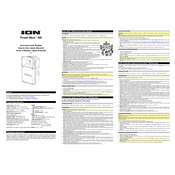
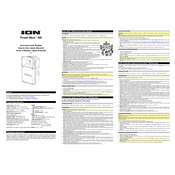
To pair your ION Power Glow 300 Speaker with a Bluetooth device, turn on the speaker and press the Bluetooth button. The speaker will enter pairing mode and the Bluetooth LED will flash. On your Bluetooth device, search for available devices and select "ION Power Glow 300" to connect.
First, check if the speaker is powered on and the volume is turned up. Ensure that the audio source is playing and Bluetooth or auxiliary connections are secure. If using Bluetooth, ensure the device is connected to the speaker.
To reset the speaker, press and hold the Bluetooth and Power buttons simultaneously for about 10 seconds until the speaker restarts. This will restore the factory settings.
Yes, you can connect two ION Power Glow 300 Speakers for stereo sound using the TWS (True Wireless Stereo) feature. First, pair one speaker with your device, then press the TWS button on both speakers to link them together.
To charge the speaker, connect the included power adapter to the DC IN port on the speaker and plug the other end into a wall outlet. The charging LED will indicate the charging status.
Yes, the speaker has a USB port that allows you to charge other devices. Simply connect your device to the USB port using a compatible charging cable.
To maintain your speaker, keep it dry and avoid exposing it to extreme temperatures. Clean the exterior with a soft, dry cloth. Regularly check and update the firmware if updates are available.
To update the firmware, visit the ION Audio website and download the latest firmware for your model. Follow the provided instructions for installing the update via USB or Bluetooth.
If the battery is not holding a charge, try charging the speaker with a different power outlet and cable. If the issue persists, contact ION Audio customer support for further assistance.
The ION Power Glow 300 Speaker is not water-resistant. To prevent damage, avoid exposing the speaker to water or moisture.