ION Power Glow 200 Quickstart Guide
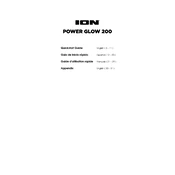
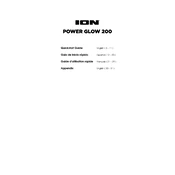
To connect your ION Power Glow 200 speaker to a Bluetooth device, turn on the speaker and press the Bluetooth button to enter pairing mode. On your device, enable Bluetooth and select 'ION Power Glow 200' from the list of available devices.
If the speaker is not turning on, ensure that it is fully charged. Connect it to a power source using the provided charger and try again. If it still does not turn on, check for any visible damage or contact customer support.
To reset the ION Power Glow 200 speaker, hold down the Bluetooth and Volume Up buttons simultaneously for about 10 seconds until you hear a confirmation tone.
Yes, you can use the ION Power Glow 200 speaker while it is charging. Connect it to a power source, and it will continue to function normally.
To update the firmware, visit the ION Audio website, download the latest firmware for the Power Glow 200, and follow the provided instructions. Typically, this involves connecting the speaker to a computer via USB.
The maximum Bluetooth range for the ION Power Glow 200 is approximately 100 feet (30 meters) in an open area without obstructions.
To activate the LED lights, press the Light Mode button on the speaker. You can cycle through different light modes by pressing the button multiple times.
If the sound quality is poor or distorted, ensure that the Bluetooth connection is strong and there are no obstructions. Also, check the audio source for any issues and ensure the speaker’s volume is not set too high.
To clean your speaker, use a soft, dry cloth to wipe down the exterior. Avoid using any harsh chemicals or submerging the speaker in water. Regularly check and clean the input ports to ensure they are free from dust and debris.
Yes, you can pair two ION Power Glow 200 speakers together for stereo sound. Refer to the user manual for detailed instructions on how to enable this feature.