ION Pathfinder 280 Quickstart Guide
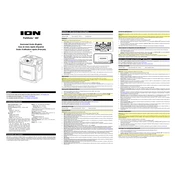
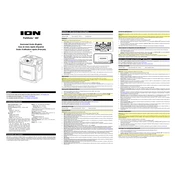
To connect your ION Pathfinder 280 to a Bluetooth device, turn on the speaker and ensure Bluetooth is enabled on your device. Select 'ION Pathfinder 280' from the list of available devices. Once connected, you will hear a confirmation tone.
If your ION Pathfinder 280 won't turn on, check if the battery is charged. Connect it to a power source using the provided charger. If it still doesn't turn on, try resetting the speaker by holding the power button for 10 seconds.
To perform a factory reset on your ION Pathfinder 280, turn on the speaker and press and hold the Bluetooth and Play/Pause buttons simultaneously until the speaker powers off. This will reset the speaker to its factory settings.
Yes, the ION Pathfinder 280 has a USB port that can be used to charge other devices. Simply connect your device to the USB port using a compatible charging cable.
To maintain the battery health of your ION Pathfinder 280, avoid overcharging and frequently draining the battery completely. It's best to keep the battery level between 20% and 80% when not in use for extended periods.
The ION Pathfinder 280 is IPX5 rated, meaning it can withstand water splashes from any direction, making it suitable for outdoor use around water but not submersible.
To improve the sound quality, ensure that the speaker is placed on a stable surface and not blocked by objects. You can also adjust the equalizer settings on your connected device for better audio output.
If the Bluetooth connection is unstable, make sure there are no obstacles between the speaker and the device. Try re-pairing the devices or moving them closer together. Also, ensure that no other devices are causing interference.
To update the firmware, check the ION Audio website for any available updates for the Pathfinder 280. Follow the instructions provided on the site to download and install the firmware update.
Yes, you can use the ION Pathfinder 280 while it is charging. The speaker is designed to function normally when plugged into a power source.