ION Party Splash Quickstart Guide
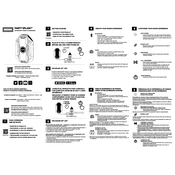
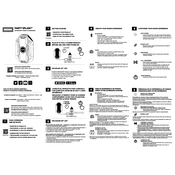
To connect your speaker to a Bluetooth device, turn on the speaker and press the Bluetooth button to enter pairing mode. On your Bluetooth device, search for and select 'ION Party Splash' to establish a connection.
Ensure that the speaker is properly charged. Connect it to a power source using the provided charging cable. If it still doesn't turn on, try a different power outlet or cable to rule out power supply issues.
To reset the speaker, press and hold the power button for about 10 seconds until the device turns off and back on. This will reset the Bluetooth pairing and other settings.
The ION Party Splash Speaker is designed with an IPX7 water resistance rating, meaning it can withstand immersion in water up to 1 meter for 30 minutes.
Check the ION Audio website for any available firmware updates. Download the update to your computer and follow the instructions provided to install it on your speaker via the USB connection.
Yes, the speaker can be used while charging. However, for optimal battery health, it is recommended to use it on battery power whenever possible and only charge it when necessary.
Distorted sound can be caused by a low battery, so ensure the speaker is charged. Also, check the audio source and reduce the volume on the connected device. Ensure the Bluetooth connection is stable and free from interference.
To clean the speaker, use a soft, damp cloth to gently wipe the exterior. Avoid using harsh chemicals or submerging the speaker in water. Make sure the speaker is powered off and disconnected from any power sources before cleaning.
To maximize battery life, avoid exposing the speaker to extreme temperatures, fully charge the speaker before storing it, and try not to let the battery fully discharge. Use the speaker at moderate volumes to conserve energy.
The ION Party Splash Speaker has a maximum Bluetooth range of approximately 100 feet (30 meters) in open spaces without obstacles. Walls and other obstructions may reduce this range.