ION Party Rocker Max Quickstart Guide
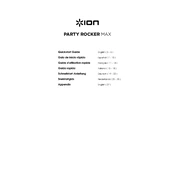
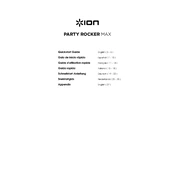
To connect your Bluetooth device, turn on the speaker and press the Bluetooth button to enter pairing mode. On your device, go to Bluetooth settings, and select "ION Party Rocker Max" from the list of available devices.
First, ensure the speaker is charged by connecting it to a power source. If it still doesn't turn on, try resetting the speaker by holding down the power button for 10 seconds.
For optimal sound quality, ensure the speaker is placed on a stable surface. Avoid placing it in corners or enclosed areas, as this can cause distortion. Adjust the equalizer settings on your connected device if necessary.
Use a soft, dry cloth to clean the exterior of the speaker. Avoid using harsh chemicals or abrasive materials. Ensure the speaker is turned off and disconnected from any power source before cleaning.
Yes, you can connect a microphone to the ION Party Rocker Max using the microphone input on the back of the speaker. Adjust the microphone volume using the dedicated control knob.
Ensure that the power cable is securely connected to both the speaker and the power outlet. Check if the outlet is working by testing it with another device. If the issue persists, the charging cable or battery may need replacement.
To reset the speaker, turn it on and hold the Bluetooth and Volume Down buttons simultaneously for about 10 seconds until you hear a confirmation tone. This will restore factory settings.
The battery life is approximately 75 hours. To maximize battery life, keep the speaker at a moderate volume and charge it fully before the first use. Avoid exposing the speaker to extreme temperatures.
Check the ION Audio website for any firmware updates. If available, download the update and follow the provided instructions to install it using a USB connection.
Ensure the LED lights are turned on using the dedicated button on the speaker. If they still don't work, check the settings on your connected device or reset the speaker to factory settings.