ION Meeting Mate Black Quickstart Guide
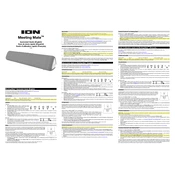
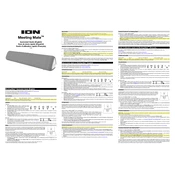
To connect your ION Meeting Mate Black Speaker to a Bluetooth device, turn on the speaker and press the Bluetooth button until the LED starts blinking. On your Bluetooth device, search for "ION Meeting Mate" and select it to pair.
If the speaker is not turning on, ensure it is charged by connecting it to a power source using the provided cable. If it still doesn't turn on, try resetting the speaker by holding the power button for 10 seconds.
To reset the speaker, ensure it is powered on, then press and hold the Bluetooth and Volume + buttons simultaneously for 5 seconds until you hear a confirmation tone.
To update the firmware, download the latest update from the ION website, connect the speaker to your computer via USB, and follow the on-screen instructions to complete the update process.
Ensure the volume is not muted on both the speaker and the connected device. Also, check if the device is properly paired and that the audio output is directed to the ION Meeting Mate.
Yes, you can use the speaker while it is charging. Simply connect it to a power source and continue using it as normal.
To clean the speaker, use a soft, dry cloth to gently wipe the exterior. Avoid using any harsh chemicals or water on the speaker.
The ION Meeting Mate Black Speaker has a battery life of up to 10 hours, depending on usage and volume levels.
To improve sound quality, ensure the speaker is placed on a stable surface and not obstructed. Adjust the equalizer settings on your connected device for optimal sound output.
If the Bluetooth connection is unstable, try moving closer to the speaker, away from possible interferences like Wi-Fi routers. Reset the connection by turning Bluetooth off and on again on your device.