ION Game Day Lights Red Quickstart Guide
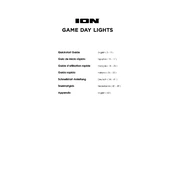
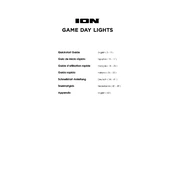
To connect your speaker to a Bluetooth device, turn on the speaker and ensure Bluetooth is enabled on your device. Select the speaker from the list of available devices on your Bluetooth settings. Once connected, the speaker will emit a confirmation sound.
First, ensure the speaker is charged by connecting it to a power source using the provided cable. If it still does not turn on, perform a reset by pressing and holding the power button for 10 seconds.
To optimize battery life, avoid exposing the speaker to extreme temperatures, fully charge the battery before first use, and try to keep the battery charged above 20% whenever possible.
Yes, you can pair two ION Game Day Lights Red Speakers for stereo sound. Use the TWS (True Wireless Stereo) function by pressing the TWS button on each speaker to enter pairing mode, and they will automatically connect.
To clean the speaker, use a soft, damp cloth to gently wipe the exterior. Avoid using harsh chemicals or submerging the speaker in water. Regularly check the charging port and other openings for dust or debris.
Ensure there are no physical obstructions between the speaker and the Bluetooth device. Keep the connected device within the recommended range (usually 30 feet). Additionally, try restarting both the speaker and the Bluetooth device.
Check the ION Audio website for any firmware updates specific to your model. If available, follow the provided instructions to download and install the update via a USB connection to a computer.
The ION Game Day Lights Red Speaker is designed to be water-resistant, making it suitable for outdoor use. However, it should not be fully submerged in water or exposed to heavy rain for extended periods.
Use the built-in handle for carrying and ensure the speaker is turned off before transport. Consider using a carrying case for additional protection, especially when traveling long distances.
Ensure the volume on both the source device and the speaker is not set too high, as this can cause distortion. Check for any software updates for your device and ensure the speaker is fully charged.