ION Bright Max Quickstart Guide
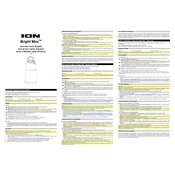
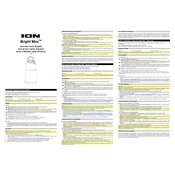
To pair your ION Bright Max Speaker, turn on the speaker and ensure Bluetooth is enabled on your device. Search for available devices and select 'ION Bright Max' from the list. Once paired, you will hear a confirmation tone.
If your ION Bright Max Speaker is not turning on, check if the battery is charged. Connect the speaker to a power source using the provided charger and try turning it on again after a few minutes. If the issue persists, contact customer support.
To reset your ION Bright Max Speaker, locate the reset button usually found near the charging port. Use a paperclip to press and hold the button for about 5 seconds until the speaker powers off and back on.
Yes, you can use the ION Bright Max Speaker while it is charging. Simply connect the charger and continue using the speaker normally.
To update the firmware, download the ION app on your mobile device, connect to your Bright Max Speaker, and follow the in-app instructions to check for and install any available updates.
The ION Bright Max Speaker has a maximum Bluetooth range of approximately 100 feet (30 meters) in open spaces. Walls and other obstacles may reduce this range.
To clean your speaker, use a soft, damp cloth to wipe down the exterior. Avoid using harsh chemicals or submerging the speaker in water. Ensure all ports are dry before use.
If your speaker is not connecting, ensure it is in pairing mode and that Bluetooth is enabled on your device. Remove any previously paired devices from your list and try pairing again. Restart both the speaker and your device if needed.
To improve battery life, reduce the volume, turn off the speaker when not in use, and avoid exposure to extreme temperatures. Regularly charge the speaker and avoid letting the battery drain completely.
If the sound quality is poor, check the Bluetooth connection for interference, ensure the speaker is within range, and that the audio source is functioning properly. Adjust the equalizer settings on your device if necessary.