Intempo EV0200 Waterproof Action Instruction Manual
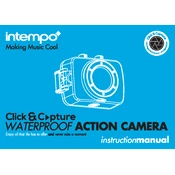
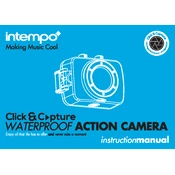
To mount the Intempo EV0200 on a helmet, use the adhesive mounts provided. Clean the helmet surface, apply the adhesive pad, and attach the camera with the mounting bracket. Allow the adhesive to set for a few hours before use.
Ensure all seals are intact and the backdoor is properly closed. Regularly inspect the rubber seals for any damage and replace if necessary to maintain waterproof integrity.
If the camera does not turn on, check if it is charged by connecting it to a power source. If the battery is charged and it still won't turn on, try resetting the camera by holding down the power button for 10 seconds.
To transfer videos, connect the camera to your computer using a USB cable. Alternatively, remove the SD card from the camera and use a card reader to transfer files to your computer.
Videos are recorded in MP4 format. To change video settings, access the camera's menu and select the desired resolution and frame rate options according to your needs.
To maintain battery life, avoid exposing the camera to extreme temperatures. Charge it fully before long-term storage and occasionally recharge it if not used for extended periods.
To update the firmware, visit the Intempo website to download the latest firmware version. Copy it onto a formatted SD card, insert the card into the camera, and follow the on-screen prompts to complete the update.
Yes, you can use the camera while it is charging, but it may reduce the charging speed. Ensure the power source is capable of providing sufficient power for both charging and operating the camera.
The Intempo EV0200 supports SD cards up to 64GB. Ensure the card is formatted to FAT32 or exFAT for compatibility.
To clean the camera lens, use a soft microfiber cloth to gently wipe away any dust or smudges. Avoid using any harsh chemicals or cleaning agents that could damage the lens coating.