Intempo EE1101 Tower Instruction Manual
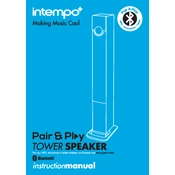
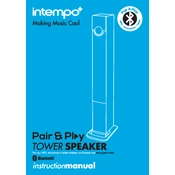
To connect your Intempo EE1101 Tower Speaker to a Bluetooth device, turn on the speaker and activate Bluetooth mode. On your Bluetooth device, search for nearby devices and select "Intempo EE1101" from the list. Once paired, you should hear a confirmation sound.
First, check if the volume is turned up on both the speaker and the connected device. Ensure that the speaker is properly connected to the Bluetooth device. If using an auxiliary cable, verify that the cable is securely plugged in. Finally, restart both the speaker and the connected device.
To reset the Intempo EE1101 Tower Speaker, turn off the speaker and then press and hold the power button for about 10 seconds. Release the button when you hear a reset confirmation tone. This will restore the speaker to its original factory settings.
Yes, you can connect the Intempo EE1101 Tower Speaker to a TV using an auxiliary cable or Bluetooth, if the TV supports Bluetooth connectivity. Ensure that the speaker is in the appropriate mode (AUX or Bluetooth) to match the connection type.
To clean your Intempo EE1101 Tower Speaker, use a soft, dry cloth to wipe the exterior. Avoid using any liquids or abrasive materials. Regularly check the speaker for dust buildup, especially around the speaker grills, and gently clean when necessary.
Currently, the Intempo EE1101 Tower Speaker does not support firmware updates. Ensure you have the latest model for any potential updates. Check the Intempo website or contact customer support for further information.
If the speaker is not charging, first verify that the power outlet is functional. Check the charging cable and adapter for any visible damage. Try using a different compatible charger. If the issue persists, contact Intempo customer support.
The Intempo EE1101 Tower Speaker does not support multi-speaker pairing. It is designed to operate as a standalone unit. For stereo or surround sound, consider using audio equipment that supports speaker pairing.
Bluetooth disconnections can occur due to low battery, interference from other devices, or being out of range. Make sure the speaker is fully charged, minimize interference by moving away from other electronic devices, and keep the Bluetooth device within the recommended range.
Yes, you can use the Intempo EE1101 Tower Speaker while it is charging. Ensure that the charging process is not interrupted and that the speaker is placed in a well-ventilated area to avoid overheating.