Intempo EE7060 TWS with Powerbank Case Instruction Manual
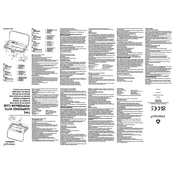
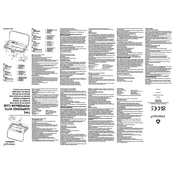
Ensure the earphones are charged. Remove them from the powerbank case; they will automatically power on and enter pairing mode. Enable Bluetooth on your device, search for "Intempo EE7060" and select it to pair.
First, ensure Bluetooth is enabled on your device. Try resetting the earphones by turning them off and on again. If issues persist, remove the earphones from your device's paired list and re-pair them.
To reset, turn off both earphones by pressing and holding the buttons until they power off. Then, press and hold the buttons again until the LED indicators flash, indicating they are reset and in pairing mode.
Place the earphones in the powerbank case. Ensure the case is charged, then connect it to a power source using the provided USB cable. The LED indicators will show the charging status.
The earphones offer up to 4 hours of playback time on a full charge, and the powerbank case provides additional charges for extended use.
Regularly clean the ear tips and mesh with a dry cloth to prevent wax build-up. Store the earphones in the case when not in use to protect them from dust and damage.
Check if the earphone is charged and properly connected. If the issue persists, reset the earphones and pair them again with your device.
Use the multifunction button: one press to play/pause music, answer/end calls, and double-press to skip tracks. Refer to the manual for a detailed guide.
Yes, you can use either the left or right earphone individually. Pair the desired earphone with your device as you would normally.
Currently, the Intempo EE7060 earphones do not support firmware updates. Ensure you follow maintenance guidelines for optimal performance.