Intempo EE5207BLKGRYSTKEU Bluetooth Running Set Instruction Manual
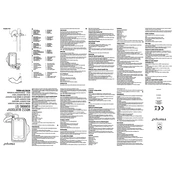
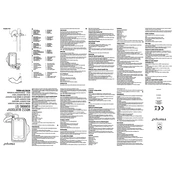
To pair your earphones, ensure they are charged and turned off. Press and hold the power button until the LED indicator flashes blue and red, indicating pairing mode. Enable Bluetooth on your phone and select 'Intempo EE5207' from the list of available devices.
First, check the USB cable and charging port for any visible damage. Ensure the charging cable is securely connected. Try using a different USB port or charger. If the problem persists, the battery might need replacement.
To reset your earphones, turn them off and press and hold the power button for about 10 seconds until the LED indicator flashes red three times. This will reset the device to its factory settings.
Poor sound quality can be due to interference. Ensure your earphones are within range of the device and that there are no obstacles in between. Also, check if the battery is low, as this can affect performance.
Yes, the Intempo EE5207 earphones are designed for use during physical activity. They feature a secure fit to stay in place while you move. However, avoid exposure to excessive moisture to maintain their longevity.
To adjust the volume, use the volume buttons located on the earphone's control panel. Press the '+' button to increase and the '-' button to decrease the volume.
The Intempo EE5207 earphones offer up to 4 hours of continuous playback time on a full charge. The charging case can provide additional charges to extend usage.
To prolong the life of your earphones, store them in a cool, dry place when not in use, avoid exposure to extreme temperatures, and clean them regularly with a soft, dry cloth.
The Intempo EE5207 earphones can be paired with multiple devices but will only connect to one device at a time. To switch devices, disconnect from the current device and connect to the new one.
Frequent disconnections can be due to low battery or interference. Ensure your earphones are fully charged and minimize obstacles between the earphones and your device. If the issue persists, try resetting the earphones.