Intempo EE4938EPFOB Party Ice Bucket With Bluetooth Manual
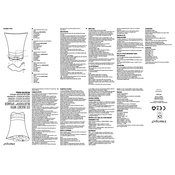
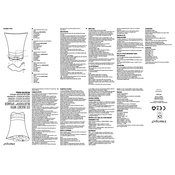
To connect your device, turn on the Bluetooth speaker on the ice bucket and activate Bluetooth on your mobile device. Search for 'Intempo EE4938EPFOB' in the list of available devices and select it to pair.
Ensure that the device is within the recommended range (usually around 10 meters) and that there are no obstacles or interference from other wireless devices. Try restarting both the ice bucket and your device.
The battery life typically lasts up to 4-6 hours depending on the volume and usage. It is recommended to fully charge the device before use for optimal performance.
Yes, you can use the speaker while it is charging. However, it is advisable to avoid doing so to extend battery longevity.
To clean, ensure the device is turned off and unplugged. Use a damp cloth to wipe the exterior. Avoid using abrasive cleaners or submerging the bucket in water.
Check the volume level on both the speaker and the connected device. Ensure the speaker and device are properly paired and within range. Try reducing the volume to see if the issue persists.
The Intempo EE4938EPFOB is not waterproof. It should be kept away from water exposure and used in dry conditions to avoid damage.
The device typically has an LED indicator that changes color or turns off when the battery is fully charged. Refer to the user manual for specific indicator details.
Store the ice bucket in a cool, dry place. Ensure it is turned off and disconnected from any power source. Cover it to protect from dust if stored for extended periods.
Ensure the speaker is placed on a stable surface and not obstructed by objects. Adjust the equalizer settings on your connected device for better sound quality.