Intempo EE4090BLKMATFOB Hands-Free Instruction Manual
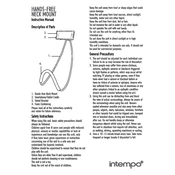
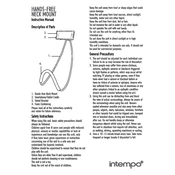
To charge the Intempo EE4090BLKMATFOB, connect the included USB charging cable to the charging port on the device, and plug the other end into a USB power adapter or a computer USB port.
Turn on the neck mount and ensure it is in pairing mode. On your smartphone, go to Bluetooth settings, search for new devices, and select "Intempo EE4090BLKMATFOB" from the list to pair.
Ensure the device is fully charged and within range of the paired device. Check if there are obstructions or other electronic devices causing interference. Try resetting the connection or adjusting the volume settings.
Use a soft, dry cloth to wipe the surface gently. Avoid using water, cleaning agents, or abrasive materials that might damage the device.
Yes, the Intempo EE4090BLKMATFOB is designed to be lightweight and stable, making it suitable for activities like exercising or running.
Ensure the device is charged. If it doesn't turn on, try resetting it by holding down the power button for 10 seconds. If the problem persists, consult the user manual or contact customer support.
Use the volume buttons located on the side of the device to adjust the sound level. Alternatively, you can adjust the volume from the connected device.
The device is not waterproof. It is recommended to avoid exposure to water or excessive moisture to prevent damage.
To reset the device, hold down the power button and the volume up button simultaneously for about 10 seconds until you see the indicator light flash.
The battery life is approximately 4-6 hours depending on usage and volume levels. It is recommended to charge the device regularly for optimal performance.