Intempo EE3167RGLDSTK WDS28 Instruction Manual
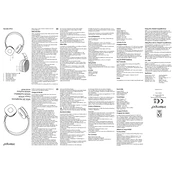
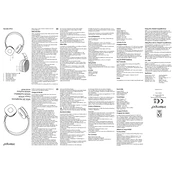
To pair your headphones, turn on the Bluetooth function on your device. Then, press and hold the power button on the headphones until the LED indicator starts flashing, indicating it's in pairing mode. Select 'Intempo WDS28' from the list of available devices on your device to complete the pairing process.
If your headphones are not charging, try using a different USB cable or charging port. Ensure the charging port on the headphones is clean and free of debris. If the problem persists, contact Intempo customer support for further assistance.
To reset your headphones, press and hold the power button and the volume up button simultaneously for about 10 seconds until the LED indicator flashes, indicating the reset has been successful.
Poor sound quality can be due to a weak Bluetooth connection or interference. Ensure your device is within range and there are no obstructions. Also, check if the audio source has high-quality settings enabled.
To clean your headphones, use a soft, dry cloth to gently wipe the ear cups and headband. Avoid using liquid cleaners or submerging the headphones in water. For stubborn dirt, slightly dampen the cloth with water.
The Intempo EE3167RGLDSTK WDS28 headphones offer up to 10 hours of playback time on a full charge. Battery life may vary depending on usage and volume levels.
It is not recommended to use the headphones while charging as it may affect the battery performance and longevity. Allow the headphones to fully charge before use.
To improve Bluetooth connection stability, ensure there are no large obstacles between the headphones and the device. Also, minimize interference from other wireless devices and keep the headphones' firmware updated.
If your headphones keep disconnecting, try restarting both the headphones and the device. Check for any software updates for your device and ensure the headphones are fully charged.
These headphones are compatible with most Bluetooth-enabled devices. However, compatibility may vary based on the device's Bluetooth version and profile support. Check the device's specifications if you encounter any connectivity issues.