Intempo EE2659 Bluetooth Mini LED Instruction Manual
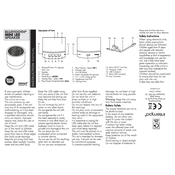
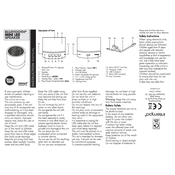
To pair your speaker with a smartphone, turn on the speaker and enable Bluetooth on your phone. Search for devices and select 'Intempo EE2659' from the list. Once connected, you'll hear a confirmation sound.
If the speaker is not turning on, ensure that it is charged. Connect it to a power source using the provided USB cable. If it still doesn't turn on, try resetting the speaker by holding the power button for 10 seconds.
To improve battery life, avoid overcharging the speaker, and ensure it is turned off when not in use. Keep the speaker at moderate volume levels and store it in a cool, dry place.
Check if the LED light feature is turned on by pressing the LED button. If the lights still don't work, ensure that the speaker is adequately charged and try resetting it.
The Intempo EE2659 speaker supports pairing with one device at a time. To connect to another device, disconnect the current device and pair the new one.
To reset the speaker, hold down the power button for about 10 seconds until you hear a sound indicating the reset is complete. This will clear all paired devices from memory.
The Bluetooth range of the Intempo EE2659 speaker is approximately 10 meters (33 feet) in an open space without obstacles. Walls and other barriers may reduce this range.
Distorted sound may occur if the battery is low, the volume is too high, or there is Bluetooth interference. Ensure the battery is charged and reduce the volume level. Move the speaker closer to the source device.
To clean the speaker, use a soft, dry cloth to wipe the exterior. Avoid using water or cleaning solvents directly on the speaker. Ensure the speaker is turned off and disconnected from any power source before cleaning.
Ensure the speaker is in pairing mode and within range. Check if the device you're connecting to has Bluetooth enabled. If problems persist, reset the speaker and attempt the pairing process again.