Intempo EE2355STK Bluetooth Torch Instruction Manual
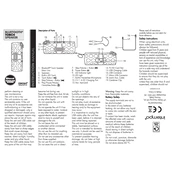
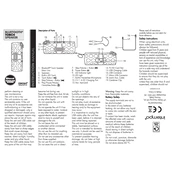
To pair the speaker, turn it on and ensure Bluetooth is enabled on your device. Search for available devices and select 'Intempo EE2355STK' from the list. Once paired, a confirmation sound will be heard.
First, ensure the charging cable is properly connected to both the speaker and a power source. If it still doesn't charge, try using a different cable or power adapter to identify if the issue is with the cable or the speaker itself.
To reset the speaker, press and hold the power button for 10 seconds until the device turns off. Then, turn it back on to complete the reset process.
The battery life of the Intempo EE2355STK speaker is approximately 5 hours depending on the volume level and usage of the flashlight.
Yes, the Intempo EE2355STK can be used while charging. However, doing so may extend the charging time.
To activate the torch light, press the designated torch button located on the side of the speaker. Press it again to turn it off.
Ensure that there are no obstructions between the speaker and the paired device. Additionally, check the device's audio settings and ensure the speaker is not too close to other electronic devices that may cause interference.
When the speaker is fully charged, the LED indicator light will turn from red to green.
No, the Intempo EE2355STK is not water-resistant. It should be kept away from water and moisture to prevent damage.
Ensure both the speaker and the paired device are within the Bluetooth range and free of obstructions. Try unpairing and then re-pairing the devices. If issues persist, restart both the speaker and the device.