Intempo EE2130GBSTK Sports Running Set Instruction Manual
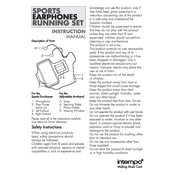
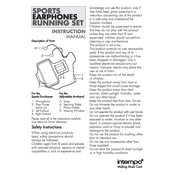
To pair your Intempo EE2130GBSTK Sports Earphones with your smartphone, first ensure that the earphones are fully charged. Then, turn on the Bluetooth on your smartphone. Press and hold the power button on the earphones until the LED indicator flashes blue and red. Your earphones are now in pairing mode. On your smartphone, search for available Bluetooth devices and select "Intempo EE2130GBSTK" from the list to pair.
If your Intempo EE2130GBSTK Sports Earphones are not charging, first check the charging cable and power source to ensure they are functioning correctly. Try a different charging cable or power outlet. Inspect the charging port on the earphones for any debris or damage. If the issue persists, consider contacting customer support for further assistance.
To reset your Intempo EE2130GBSTK Sports Earphones to factory settings, first turn off the earphones. Then, press and hold the power button for approximately 10 seconds until the LED indicator flashes rapidly. This indicates that the earphones have been reset. You may need to pair them with your devices again.
The Intempo EE2130GBSTK Sports Earphones offer up to 6 hours of playtime on a full charge. The battery life may vary depending on the volume level and usage. It is recommended to fully charge the earphones before long usage periods to ensure optimal performance.
To control the volume on your Intempo EE2130GBSTK Sports Earphones, use the volume buttons located on the side of the control module. Press the "+" button to increase the volume and the "-" button to decrease it. For playback, press the play/pause button to start or stop music. Double-press the play/pause button to skip to the next track.
Yes, the Intempo EE2130GBSTK Sports Earphones are designed to be water-resistant, making them suitable for workouts and outdoor activities. However, they should not be submerged in water or exposed to excessive moisture. It is important to dry them off if they come into contact with sweat or rain.
If you experience connectivity issues with your Intempo EE2130GBSTK Sports Earphones, try turning off the Bluetooth on your device and then turning it back on. Re-pair the earphones by following the pairing instructions. Ensure no other Bluetooth devices are interfering. If the problem persists, resetting the earphones to factory settings may help.
Yes, the Intempo EE2130GBSTK Sports Earphones can be used with voice assistants such as Siri or Google Assistant. Simply activate your voice assistant through your connected device's usual method. Ensure the earphones are connected and active when issuing voice commands.
To clean your Intempo EE2130GBSTK Sports Earphones, use a soft, dry cloth to wipe down the earbuds and cables. Avoid using any chemicals or submerging them in water. Regularly check and clean the ear tips to prevent earwax build-up. Store them in a protective case when not in use to prevent damage.
If one earbud of your Intempo EE2130GBSTK Sports Earphones is not working, check the connection between the earphones and the device. Ensure the earphones are fully charged. Try resetting the earphones and re-pairing them with the device. If the issue continues, contact customer support for further assistance.