Intempo EE1777 Magnetic Instruction Manual
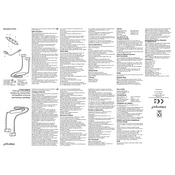
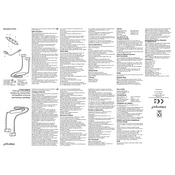
To pair your Intempo EE1777 Magnetic Earphones, turn on the earphones and ensure they are in pairing mode (the LED indicator will flash blue and red). Open the Bluetooth settings on your device and search for new devices. Select 'Intempo EE1777' from the list to pair.
If your earphones are not charging, make sure the charging cable is properly connected to a power source and the earphones. Check for any debris in the charging port and clean it gently if needed. If the issue persists, try using a different charging cable and power adapter.
To reset your Intempo EE1777 earphones, turn them off and then press and hold the multifunction button for about 10 seconds until the LED indicator flashes, indicating a reset.
To clean your magnetic earphones, gently wipe them with a soft, dry cloth. Avoid using water or any cleaning agents. For the ear tips, you can remove them and clean with a damp cloth if necessary, ensuring they are completely dry before reattaching.
The Intempo EE1777 earphones typically offer up to 4 hours of playback time on a full charge. Battery life may vary depending on usage and volume levels.
Poor sound quality can be due to a weak Bluetooth connection, low battery, or interference from other devices. Ensure your earphones are fully charged and within range of the paired device. Restart both the earphones and the device to improve connection quality.
The Intempo EE1777 earphones are primarily designed for Bluetooth connectivity. However, you can use a Bluetooth transmitter to connect them to non-Bluetooth devices.
To adjust the volume on your Intempo EE1777 earphones, use the volume control buttons located on the earphones themselves. Press the '+' button to increase and the '-' button to decrease the volume.
If one earbud is not working, check if it’s properly paired with your device. Try unpairing and re-pairing the earphones. If the issue persists, inspect for any physical damage. Contact customer support if necessary.
To improve Bluetooth connection stability, ensure there are no physical obstructions between the earphones and your device. Keep the devices within close proximity and away from other wireless devices that might cause interference.