Intempo EE1734 400 W Party System Instruction Manual
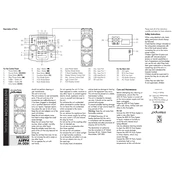
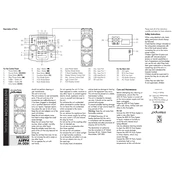
To pair your speaker with a Bluetooth device, first ensure the speaker is in Bluetooth mode. Then, activate Bluetooth on your device and search for available devices. Select "Intempo EE1734" from the list to pair.
Check if the speaker is properly connected to a power source and the power switch is in the 'ON' position. If the problem persists, try using a different power outlet or contact customer support.
To reset the speaker to factory settings, press and hold the 'Reset' button for 10 seconds until you hear a confirmation sound or see an indicator light flash.
Use a soft, dry cloth to gently wipe the exterior surfaces of the speaker. Avoid using any liquids or harsh chemicals to prevent damage.
Ensure the speaker is positioned on a stable surface away from obstructions. Adjust the equalizer settings on your device and check for any audio enhancements available on the speaker.
First, confirm the volume is turned up on both the speaker and your connected device. Check if the speaker is muted or if there's a loose connection with the audio source.
Yes, the Intempo EE1734 speaker can be used while it is charging. Ensure it is connected to a compatible power source.
Check the manufacturer's website for any firmware updates. Follow the instructions provided to download and install the update via a USB connection if applicable.
Ensure the speaker and the connected device are within range (typically 10 meters). Avoid obstacles like walls or other electronic devices that may interfere with the signal.
Use an auxiliary cable to connect the non-Bluetooth device to the AUX-IN port on the speaker. Make sure both devices are powered on and the speaker is set to AUX mode.